THE EDITOR
TAKE CONTROL





| LINATOR SYSTEM THE EDITOR TAKE CONTROL |
     |
 The Editor function "Remove tags" weeds out all html formatting in the document, leaving the text in the form in which it was originally entered. This means that the text can be reused without difficulty and represents an alternative to storing original documents.
The Editor function "Remove tags" weeds out all html formatting in the document, leaving the text in the form in which it was originally entered. This means that the text can be reused without difficulty and represents an alternative to storing original documents.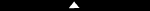
![]()